Top 10 tips for conference calls
Our hassle-free platform awaits you. Sign up for a free trial today
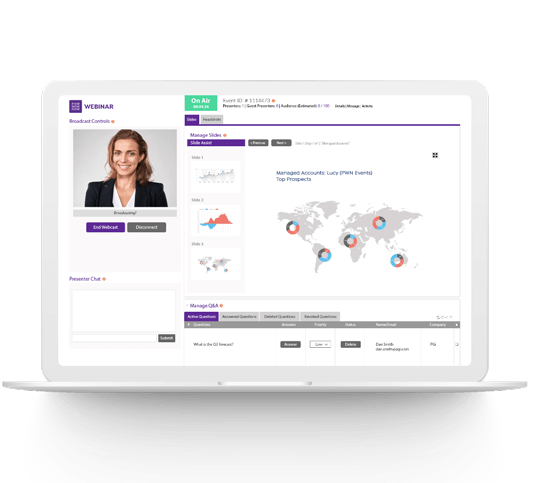
Here are our top tips:
One of the many great things about conferencing calling is that it’s super simple and accessible…or at least it is with us folk at PowWowNow. Meetings don’t always run without hiccups, so our top tips make sure your call is nothing but smooth sailing.
1. What’s my PIN again?
With the endless number of passwords (another darn reset link) we must remember in our life, it’s not always easy to recall every one of them. So rather than trying to repeat your 6-digit PIN until you’ve got it memorised, you can download our mobile app and use our one-click dial in feature. This will dial the correct number and enter your PIN for you (handy, aye).
2. Find the right jam for you
‘You can change your on-hold music?!’ we hear you say. Yes, you heard right. People have a love-hate relationship with on-hold music. Well luckily for you, we’ve got 15 options to choose from! You can find your favourite on-hold music and change it here (Pork Pie dub, don’t ask).
3. Keep your call on the rails
If there’s no list or set of tasks you need to get through, it’s easy to get side-tracked on a conferencing call or just encounter an unbearably long silence. Setting an agenda is an easy way to avoid your call going from a productive meeting to a leisurely chat. Plus, it is a great way to keep everyone on track from the get-go.
4. Learn how to schedule your calls
5. Don't be afraid to mute yourself
It’s frustrating when you’re on a call and all you can hear is the background noise of one of your Guests drowning out the person trying to talk. This is where the mute button comes in handy. Simply press #6 to mute and unmute yourself. There’s also a number of in-conference controls that you can use as well.
6. Manners cost nothing
You’d be surprised how many pet peeves people have on conferencing calls. Do you follow the right etiquette? If not, it’s best you take a look at the proper conference call etiquette before you start bugging your Guests on your call – especially if they’re your boss! management and auto attendant are only a few clicks away.
7. Sharing is caring
Do you ever hate how you can’t show someone what you mean when you’re on a call? (deep breaths). Well now you can. With our video call service you can add screen share, allowing your Guests to view exactly what you’re seeing (and relax).
8. Stay mobile
These days, people are always on the move, so we need to stay mobile like you are. By downloading our free mobile app, you can enter your call with just one click, as well as schedule a conference call and arrange an immediate call – so we’re ready when you are.
9. All the numbers
We cater to your needs. We offer three different number types – shared cost (0844, everyone pays their cost of their own call), geographic (the usual 020 and 0330 local numbers) and Freephone numbers (premium customers only) to suit your needs.
10. Record and repeat
Have you ever had a moment where you can’t – for the life of you – remember what you needed to do as an action from your meeting? Thankfully, you can record your call by pressing #8 and once you’ve finished, you can simply log into your dashboard to view your recordings (it’s that easy).
Stay up to date on our journey
Explore the latest trends, tips, and insights in our world. Get the knowledge to empower your business growth and increase productivity.
How to improve your conference calls with 3 essential tools
Overview Conference calling enables users to dial into a meeting from anywhere, making it ideal for businesses with remote workers, global offices or clients that work in other locations. Holding a meeting via a call is very effective in certain situations, however there may be occasions where that little bit extra is required. Here are […]
Top tips for conducting video conference interviews
According to a 2019 survey conducted by the institute of Student Employers, 47% of employers use video interviews. Welcome to the future, where the awkwardness of face-to-face job interviews is being replaced by a brave new world of video conference assessing. Just make sure to mind the hiccups these tips are designed to cure. So, […]
Customer success case studies
Discover how businesses like yours transformed with our software. Real stories of growth, innovation, and success.
As a new customer to PowWowNow, I found their video meeting tool very intuitive with clear icons, links and functions. During my meetings the video has always been of very high quality and now I'm using it every day to communicate with clients. Their customer service is fantastic - very happy.
Samantha Thompson
Marketing Manager
Tech Company
Everything about the PowWowNow Webinar platform is easy to use. The sound quality is excellent, which is critical in today’s remote-working environment. Its transformed how we communicate with our clients and colleagues, and we’re now hosting webinars almost daily. Any questions we have are responded to very quickly, through their excellent customer service and Account Manager support. It has proved to be an invaluable tool for our business, and I wouldn’t hesitate to recommend it to anyone else.
Francine Keating
Proposition Development Manager
Punter Southall Wealth
Wonderful service and support - as an elderly group, none of us had used a conference call system before, but PowWowNow's instructions and support have been way beyond our imagination and we're now confidently making calls 4 times a week. Thank you for making life more bearable for a group of people suffering from lockdown during the COVID-19 crisis.
Dave Bone
Church Leader
Trent Vale Gospel Hall
Be the boss of your web meetings
Whether it be video meetings, screen share, audio conferencing or large scale virtual events, you can bet your bottom dollar (or pound) we’ve got you covered!

